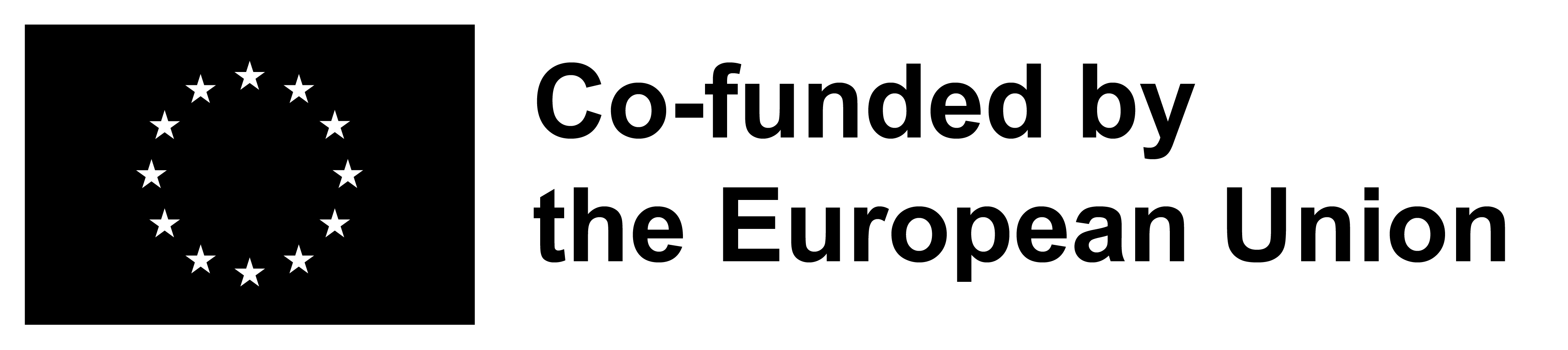How do I photograph my studio?
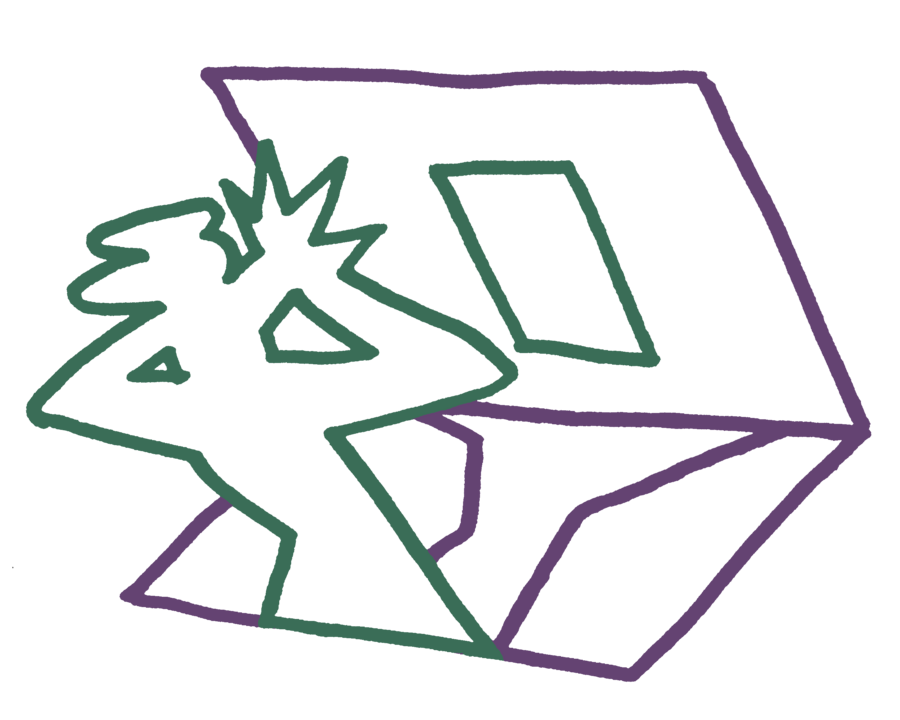
How do you showcase your workplace in inspiring images? We consulted Evenbeeld. They photographed many projects of Kunstwerkt and regularly photograph artists' studios for Kunstletters. They gave us 10 tips to help you capture your studio with your smartphone. You can also use these principles if you shoot with a digital camera.
TIP 1: Choose the right exposure
Light is an important factor in creating bright images of your studio. Therefore, take advantage of light, bright days. Work with natural light, without extra lamps. After all, these have an effect on the color and you then have to correct this via an editing program. Photos with the light at your back give the best effect.

TIP 2: Sharp or out of focus?
Focusing determines your photograph. Which subject or part of it do you bring into focus so that it plays the main role, what do you leave out of focus so that it gets a secondary role? Your phone's camera usually focuses on the nearest object. Would you rather scoop to a different point? Tap your finger on the screen where you want to focus. The image adjusts automatically.

TIP 3: Choose a straight horizon
Make sure you have a straight horizon in your photo: keep your phone straight. With a slanted horizon, the image can look rather cluttered and unsettled. As an aid, you can turn on the grid (or "grid" or "guide lines") so that you can easily lay the lines along the horizon.

TIP 4: Edited image, better result
Experiment with editing programs such as VSCO or Lightroom. Try to edit images as subtly as possible by adding contrast. This will make your work look more beautiful.

TIP 5: Be careful when zooming in
Does your smartphone have 1 lens (standard lens) and want to photograph something up close? Then move closer to your subject. Do not zoom in by touching your device and enlarging the image this way. This is because then you are using the "digital zoom" and this causes quality loss anyway.
Some smartphones have multiple lenses (you can see that on the back of your device) with 3 options: standard lens - wide-angle lens - zoom lens. If you have multiple options, you can zoom by lens and use the 'optical zoom'.

TIP 6: Alternate between detail and overview
Alternate in composition. You can do this by alternating between photographing details and overviews.
TIP 7: Photograph from different perspectives
Since your phone is small and easy to handle, you can use different perspectives. For example, holding your phone above your head to take a shot, or shooting from the ground.

TIP 8: No flash
Your smartphone's flash is quite bright, which is not always pretty. So rather than use a phone flash, use natural daylight instead. Want to take a photo indoors? Find a spot near a window, but out of the sun. This will make the light very soft and natural.
TIP 9: A clear lens
Always clean your lens before taking photos. A lens that is not completely clean can really "break" your photo.

TIP 10: An interesting composition
So what exactly is a good composition? You can use the "rule of thirds" or the "golden ratio" as a yardstick, working according to the 1/3rd principle (e.g. read more here or here). But it can also be strong to deviate from that and frame the subject right in the middle. On most phones you can turn on guide lines for making a good composition.